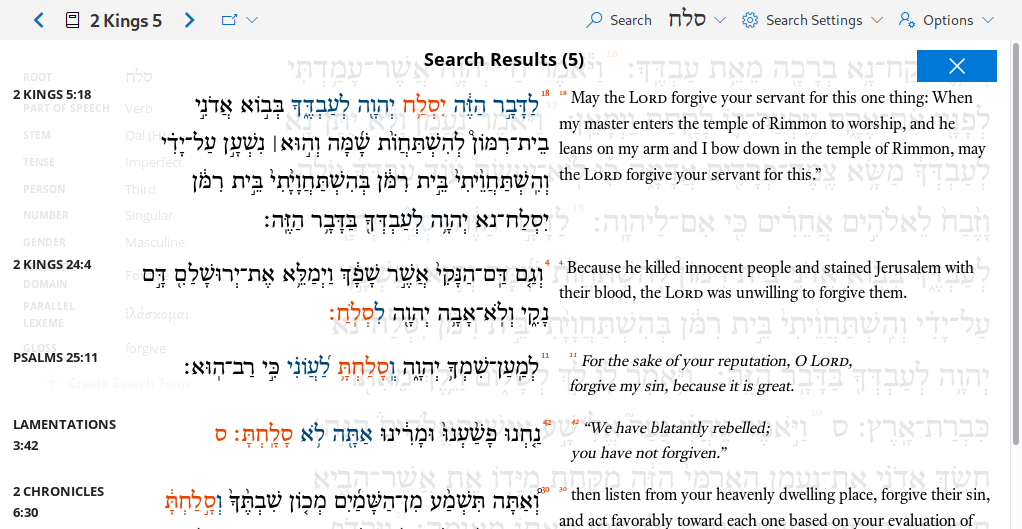Just yesterday there was a post over at the real bibletech (here) about how to find a Hebrew word only when the LXX translates it with a particular Greek word. Mark Hoffman has a helpful writeup on how to do it on Accordance, Logos and Bibleworks but I’ve got to say, Parabible just makes it look a lot easier. So I thought I’d write up the equivalent method here, especially since I started writing this blog having been inspired by his content.
Before we begin, let’s remember that there’s no such thing as “The Septuagint” - with that in mind, Parabible’s LXX data is not fantastic but it is free. Apparently, I may be using the same alignment data that Bibleworks uses though to get LXX lexemes on Hebrew words - so maybe it’s not that bad…
Step One: In Parabible, Hebrew words have a bunch of associated morphological data. One of those data points is “Parallel Lexeme”. If you click on a word and don’t see that field, make sure it’s enabled in the Morphology Settings in the Options menu. So if you’re looking for words that the LXX translates with ἱλάσκομαι, for example. You might head over to 2 Kings 5:18 and click on יִסְלַח. That’ll give you something like:
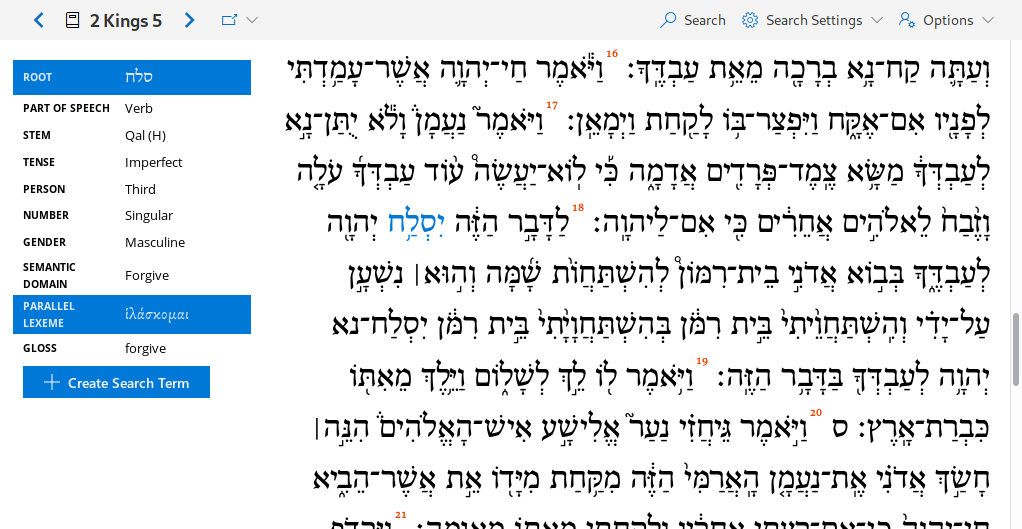
Step Two: Click on the Root field and the Parallel Lexeme field to highlight both of them. Having highlighted both of them, click Add Search Term (the big blue button). I’ve already done that in the picture above.
Step Three: Hit Search and enjoy the results: