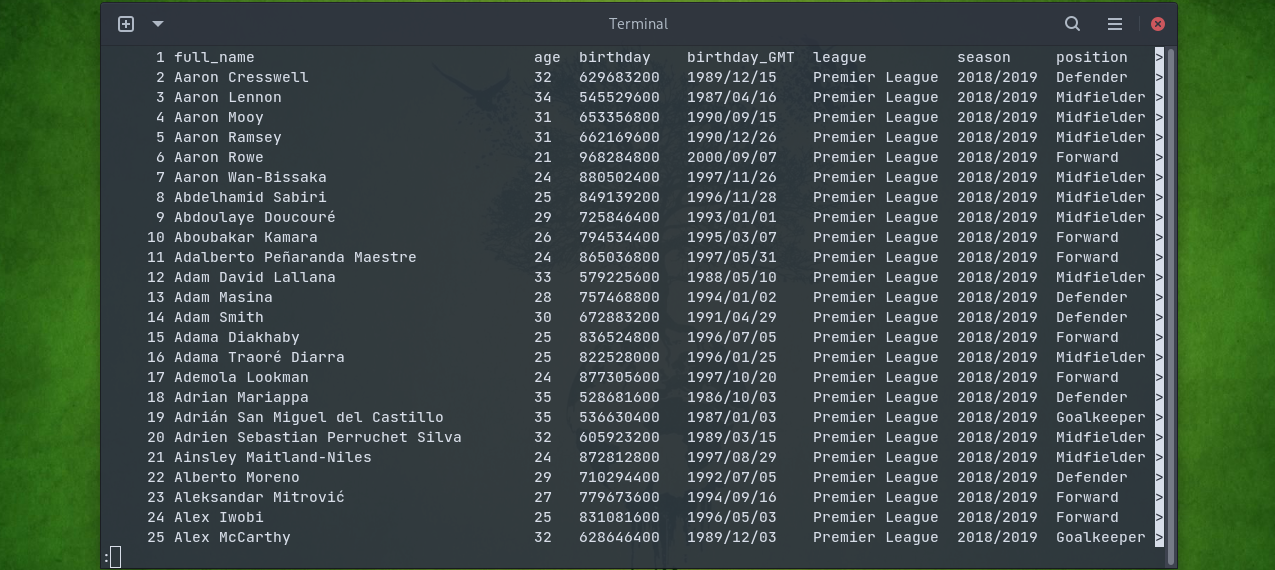The Problem
I open/print out a CSV file and something like this happens:
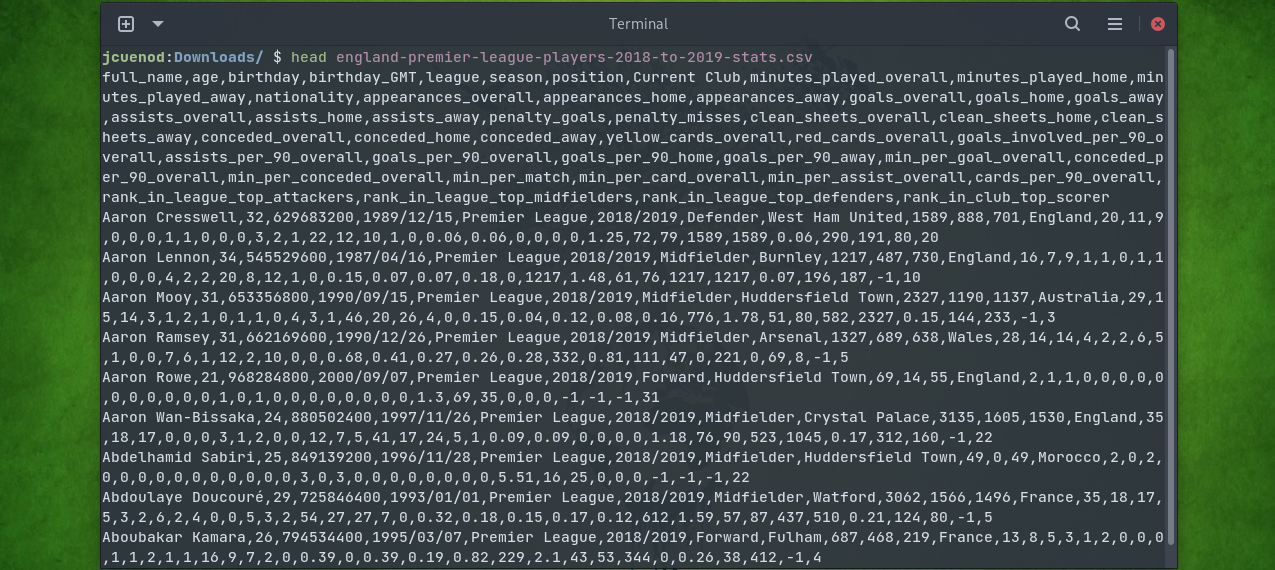
The Solution
Turns out that there’s a great little tool called column that helps us with columnar data. Usage is something like:
column -s, -t < file.csv
In short, -s, tells column that the separator is a comma. -t tells column to make the data into a table. I believe that this means column is processing the whole file before it produces output (this makes sense because you don’t know how wide columns need to be without examining all the data).
This can then be piped back into less so that you have a nice tool to navigate your tabular data:
column -s, -t < file.csv | less -#2 -N -S
Wrap it up
And now that you have a one liner, you can make a function and add it to your .zshrc:
# Pretty Print CSV
# $ ppcsv filename
function ppcsv {
column -s, -t < $1 | less -#2 -N -S
}
And voila: